How to Disable Ipv6 and Ipv6 Tunnels on Windows 2008 Server Core and Vista
Start the “Registry Editor” by typing “regedit” in a elevated command prompt.
Go to: \HKEY_LOCAL_MACHINE\SYSTEM\CurrentControlSet\Services\Tcpip6\Parameters
Create a new DWORD key named: DisabledComponents and set it to FFFFFFFF (8 F:s).
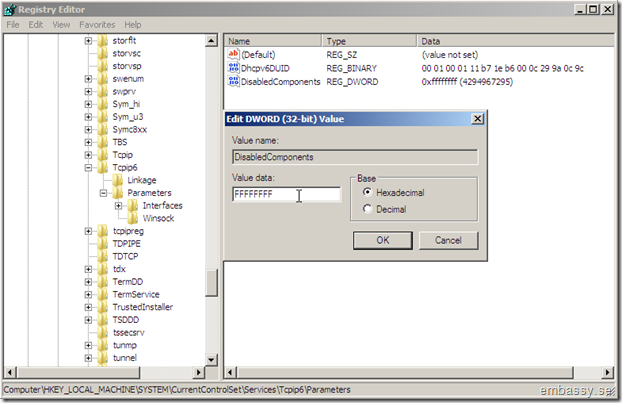
Close “Registry Editor” and reboot the server…
(How? Type shutdown /r /f /t 1 /c “removed ipv6”)
This should disable all ipv6 and ipv6 tunnels.