How to Set the IP Address on Windows 2008 Server Core
Type the following in a console window:
|
|
It should output something like this
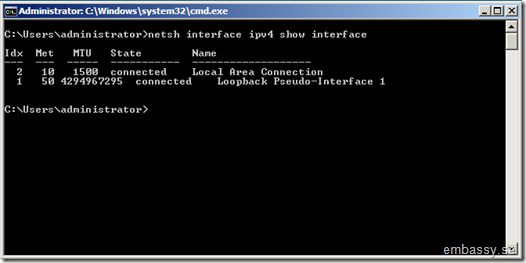
As you can see, our interface have ID 2 (column Idx).
Then to set the ip address type the following (replacing the address, netmask and gateway with your own values):
|
|
Next it’s time to set up addresses to DNS servers, type:
|
|
To add more DNS servers just type the above command again with another ip address.
|
|
To check all settings you just med are correct you can type:
Witch should output something like this..
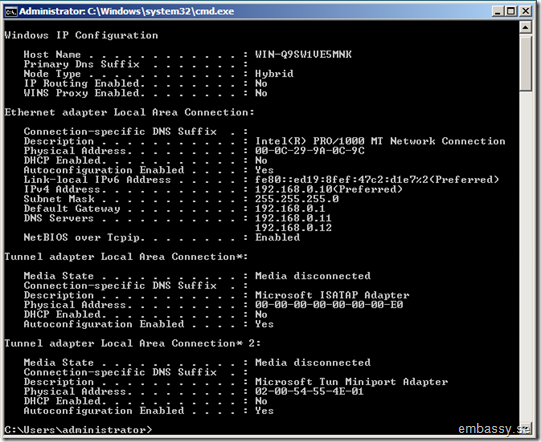
Other useful netsh commands:
Delete ip address from a interface:
|
|
Delete DNS server from a interface:
|
|
|
|
Substitute “Local Area Connection” with the name on the interface you want to act on.