Install Vmware Tools on Windows 2008 Server Core
To install VMware tools on server core, do as you usually do:
- In the vmware consol, in the menu under VM choose Guest –> Install/Upgrade VMware Tools
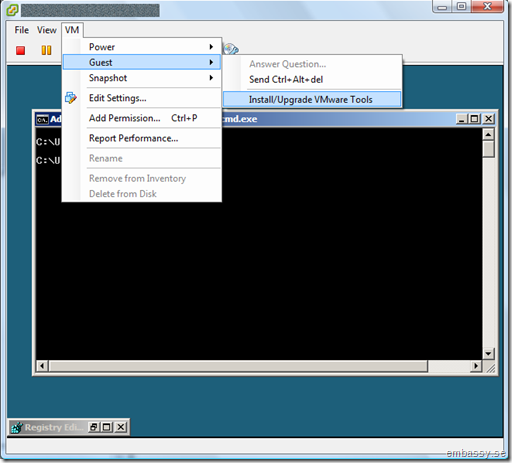
After you’ve done that, probably nothing happens…
- In the command prompt, change to the CD-ROM drive.
Type dir and you should see the VMware tools install files.
Type setup.exe to start the installation.
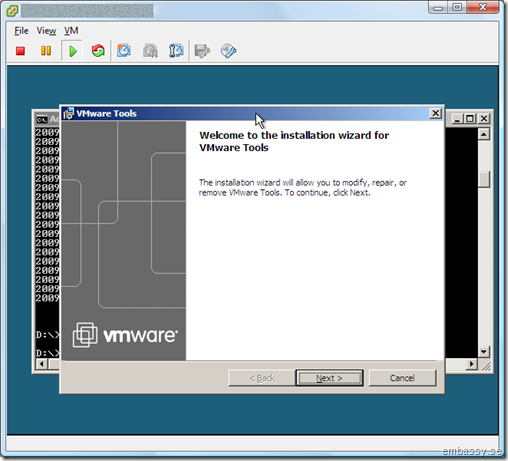
Continue as usually and restart the guest when done.
(How? Type shutdown /r /f /t 1 /c “installed vmware tools”)